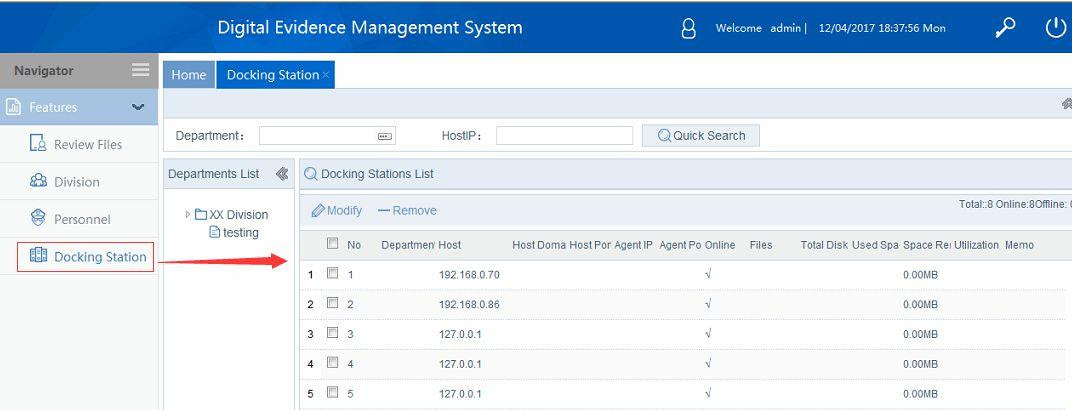Support multiple cameras charging &upload
Support server backup
Recording File searching and playback local and in cloud
Support different levels of users management
Unlimited department level
Remote firmware upgrade
Generates all kinds of reports, and export the logs
View the cameras, dock stations on line status in live
Remote evidence files management, the user can lock or remove the files remotely Assign cameras to users from client software
Support to install server software in local or cloud
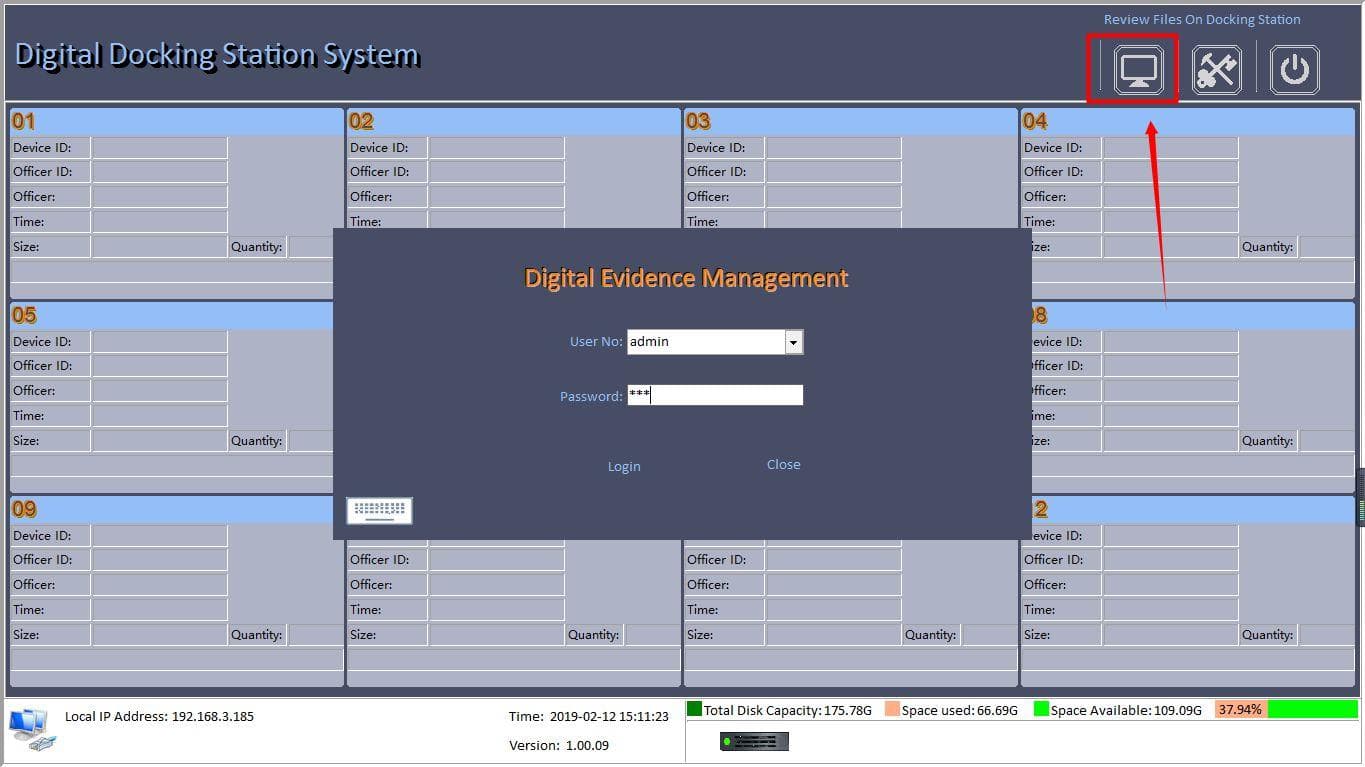
Charging and uploading

Storage Management
DSMS offers various methods to free up storage in the event the storage space on the docking station is full. Examples include purging the oldest file, setting an expiration date of files, etc.
Storage management allows files to be stored safely without compromising on the storage space available.
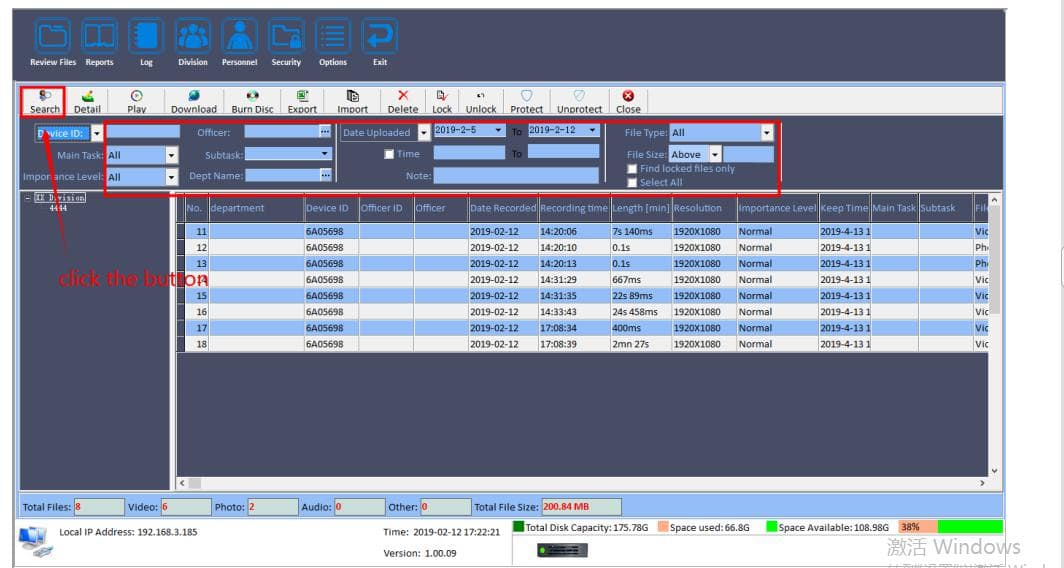
Different levels user rights
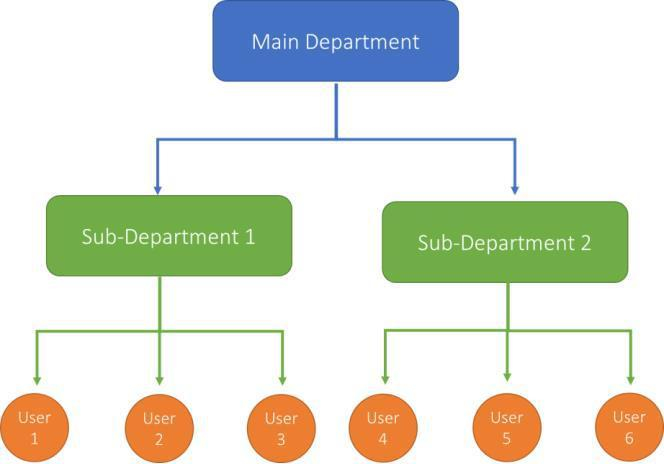
Provide the reports of the cameras
Collation of file information can be found in the system, and the information can be organized and filtered according to specified conditions (e.g. Date uploaded, Officer ID).
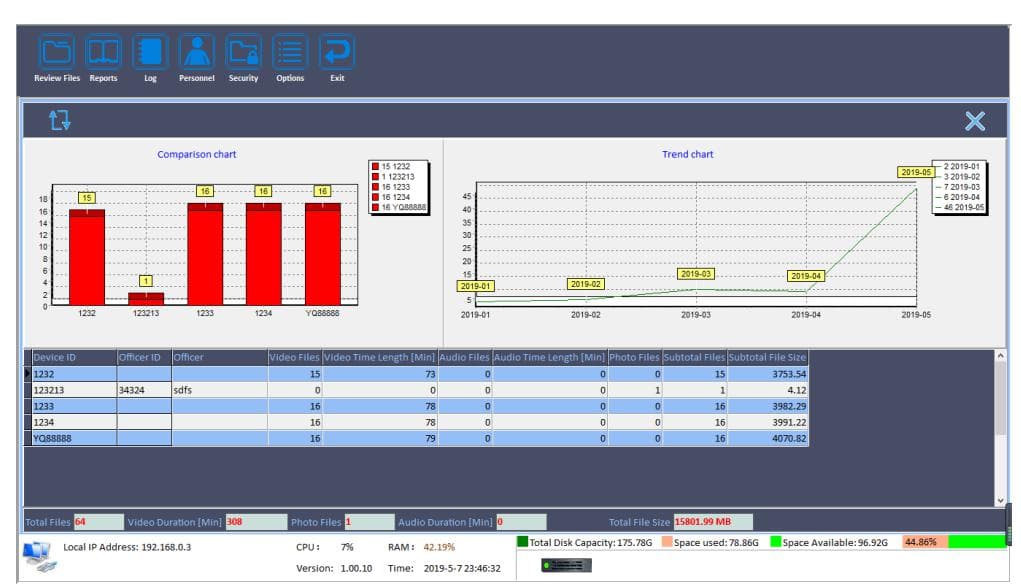
System Audit Features, export the logs
The system records all activities that are performed by users in the DSMS, ranging from file review and downloading of files to changing security settings in the system. The log can then be filtered
according to date and activity to locate any suspicious activities.
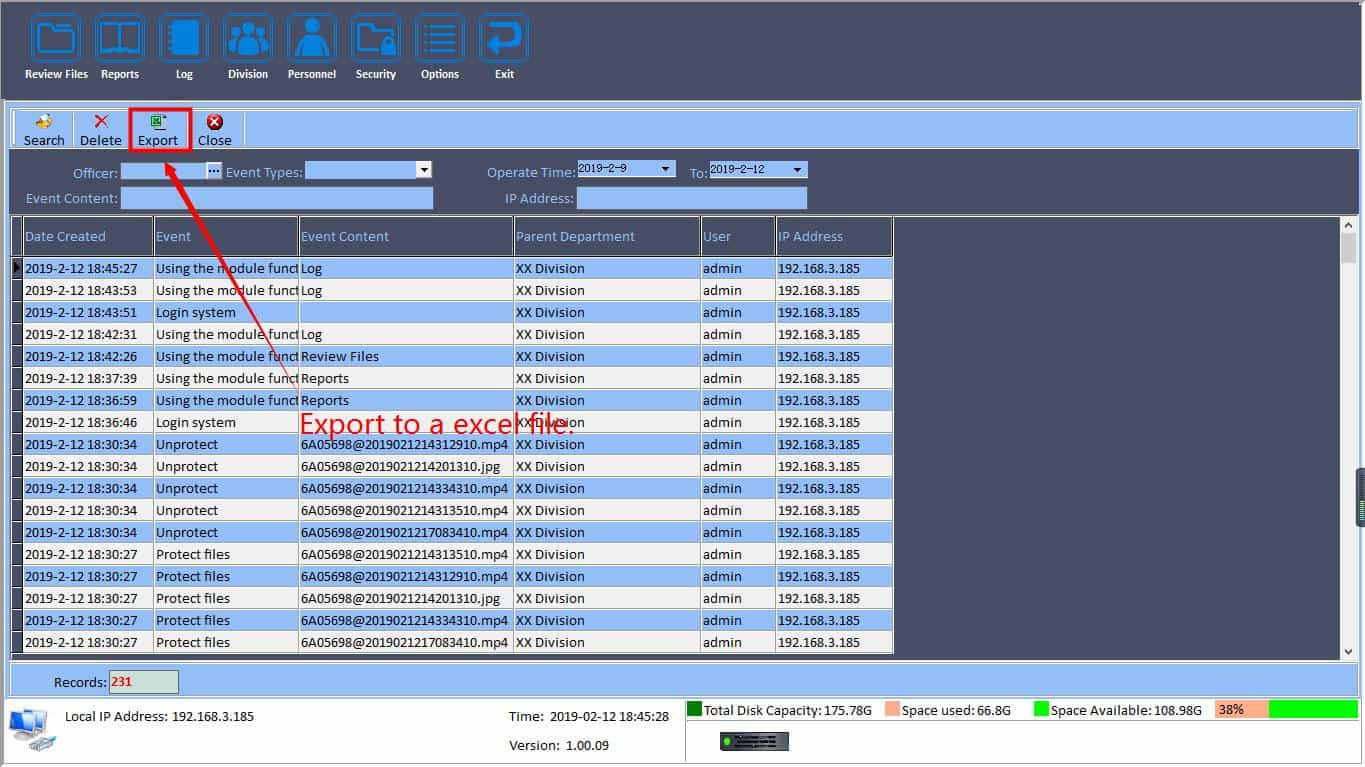
Basic Security Features
Users require a password to navigate, enter and exit the DSMS. In addition, user’s permissions are controlled by the administrator or other super users given the permission to make security changes
(i. e. adding and modifying user information and permissions).
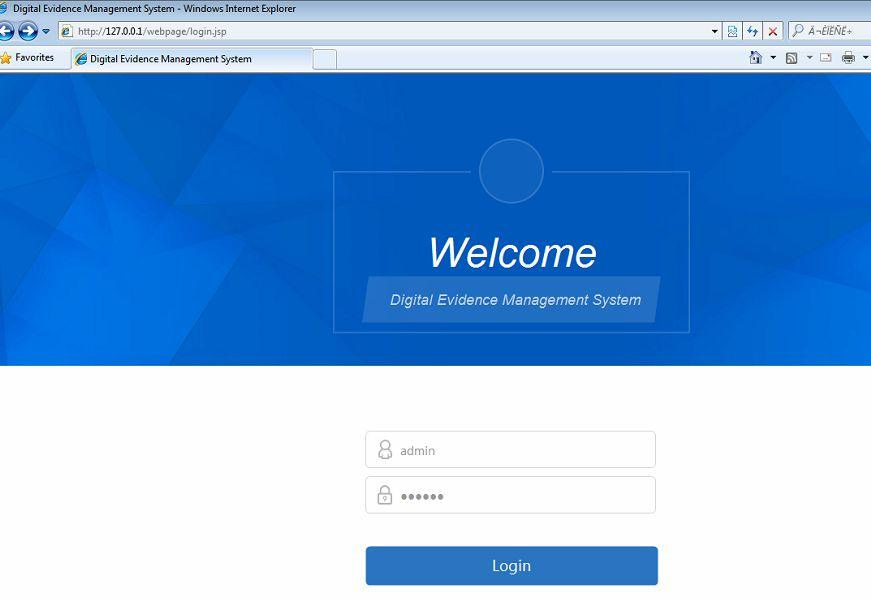
Where as the built-in DSMS only allows for file management on a single
docking station, the online DSMS serves as a monitoring host to view data collected from all the docking stations by retrieving
data from the server.
In addition to the functions of the inbuilt DSMS, the online monitoring host features additional functions for file management and docking station management.
Additional File Management Features
In addition to file review, users can choose to protect files from
deletion, as well as downloading into the computers ‘s local drive.
Remote cameras managements
Docking Station Management
Management features include setting the time for uploading (done
once a day), viewing available space in each docking station, connection status of docking stations